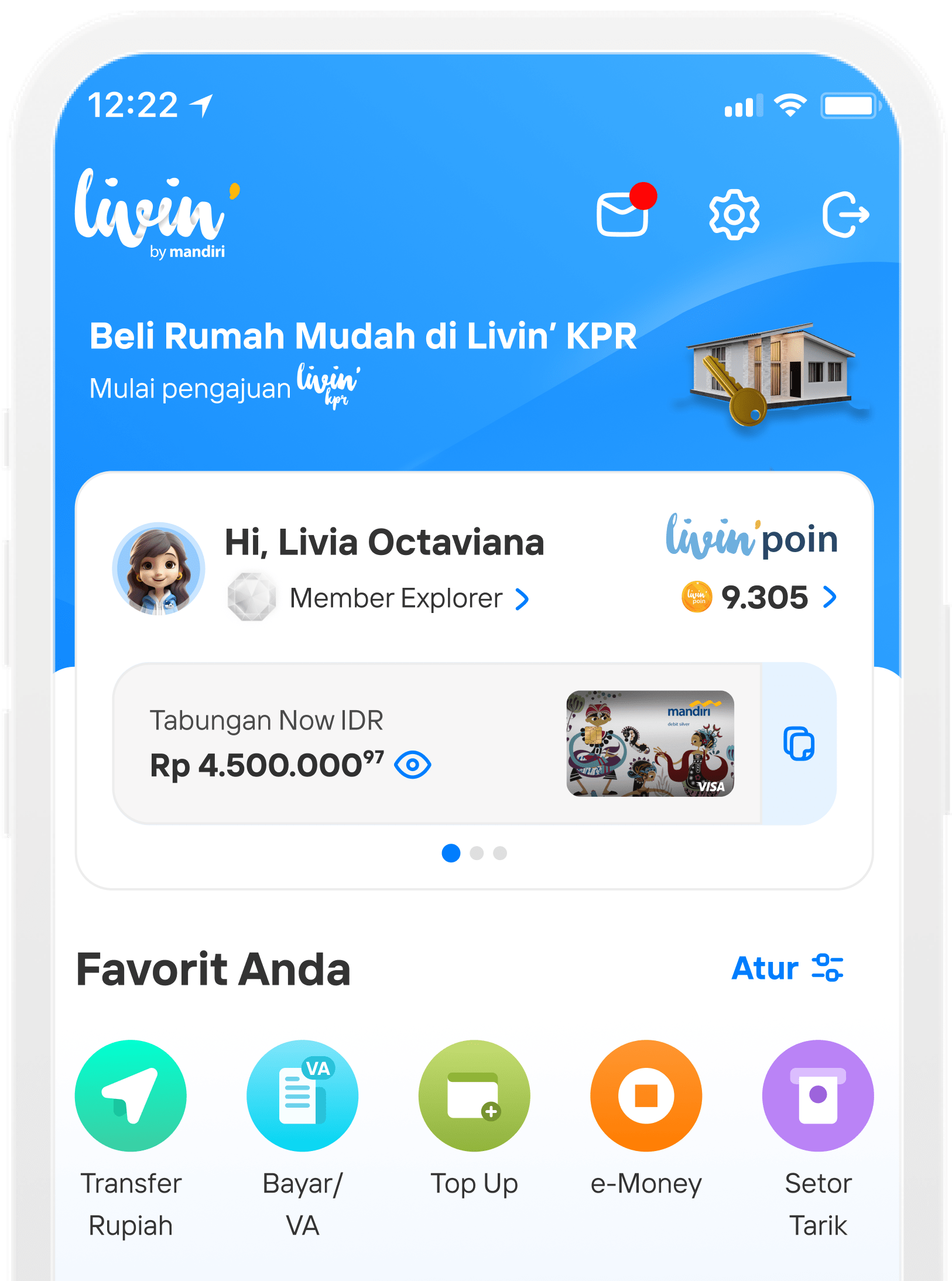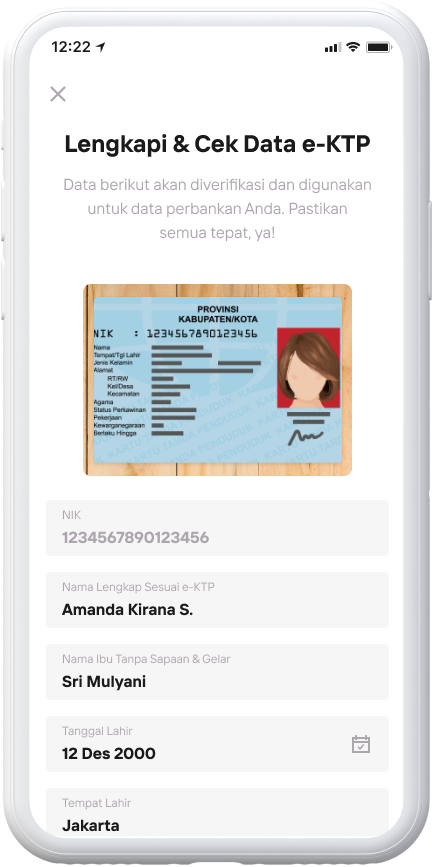Cara Buka Rekening Mandiri di Livin' by Mandiri
NTB - OTP
How to Register and Open an Account Livin' by Mandiri
Opening a deposit account is now possible for Indonesian citizens abroad. Download Now! Discover all the convenience of financial transactions in Livin' and learn how to use it here.

Select Not yet have an independent account
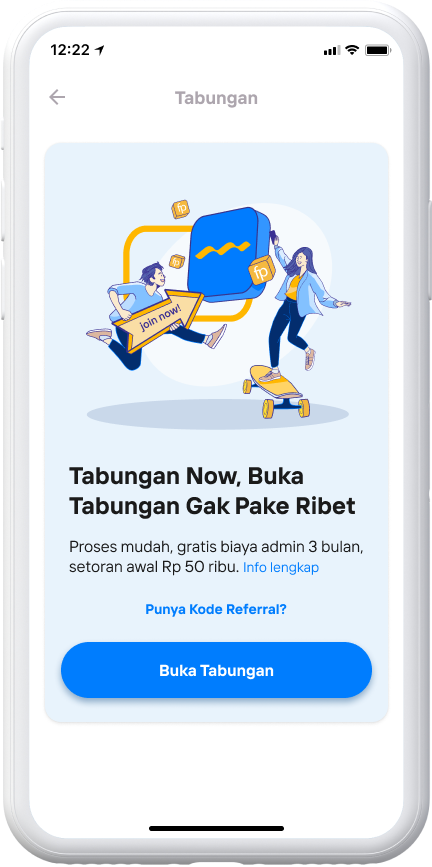
Select Open Savings

Select Debit Card then select Continue .
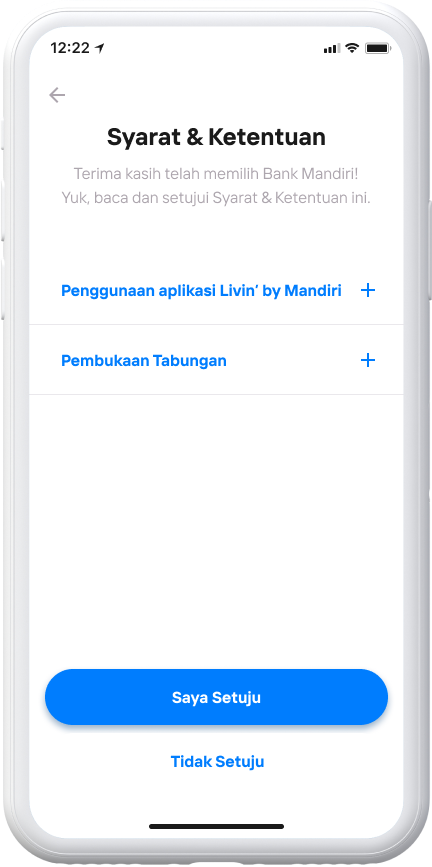
Read the Terms and Conditions and select I Agree.
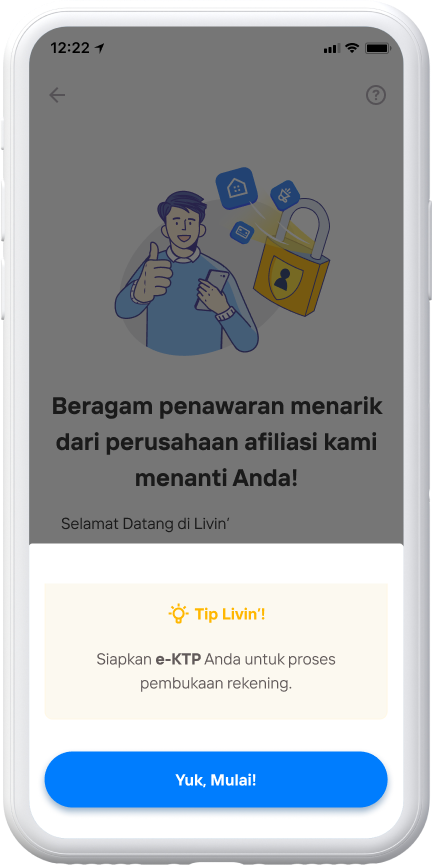
Prepare your e-KTP for the account opening process then select Go, Start!
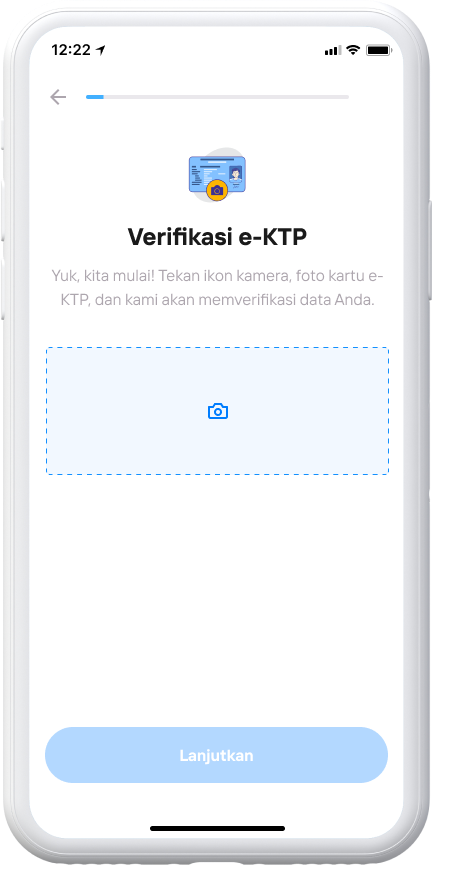
Press the camera icon & make sure all information on the e-KTP can be read clearly then select Continue.
Make sure your NIK and Custodial Mother's Name are correct, then select Continue.
Your e-KTP is verified then select Continue
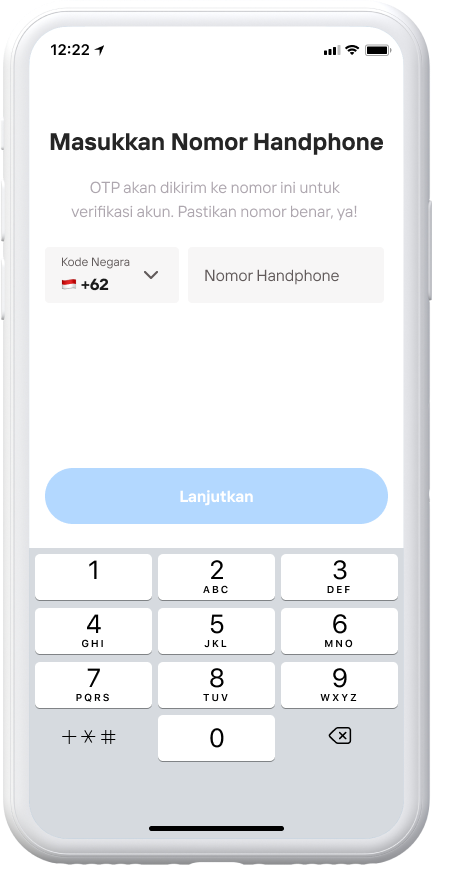
Select the country code number you are using
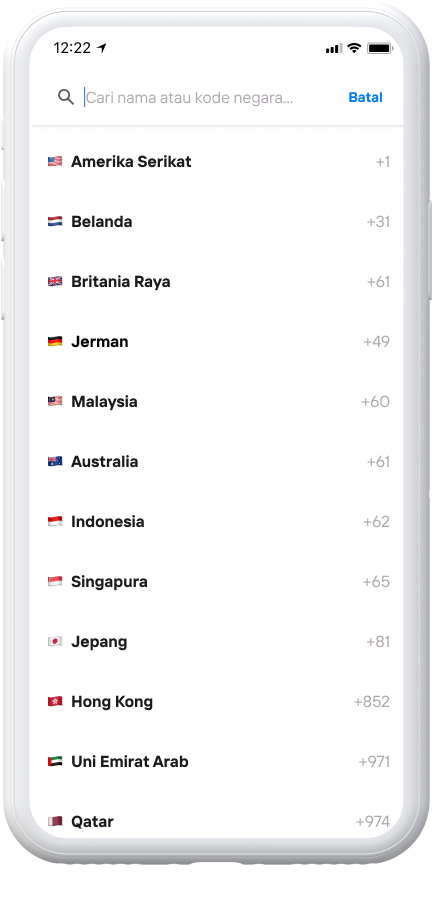
Select Country Code
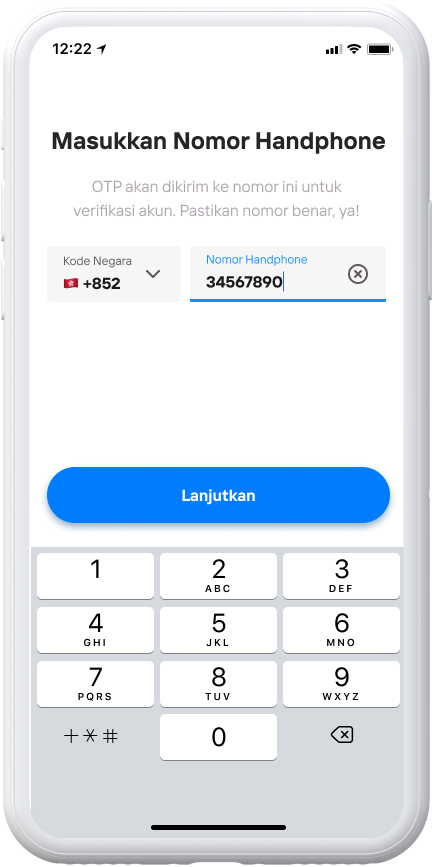
Enter Mobile Number and tap Continue.
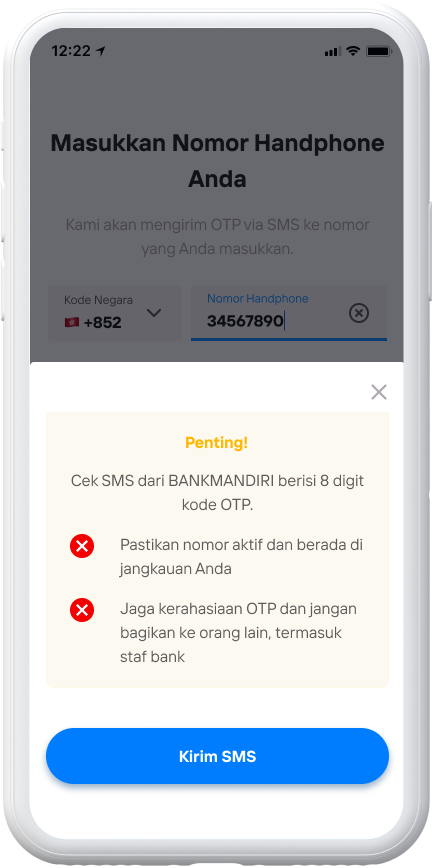
Read the warning pop up and select Send SMS.
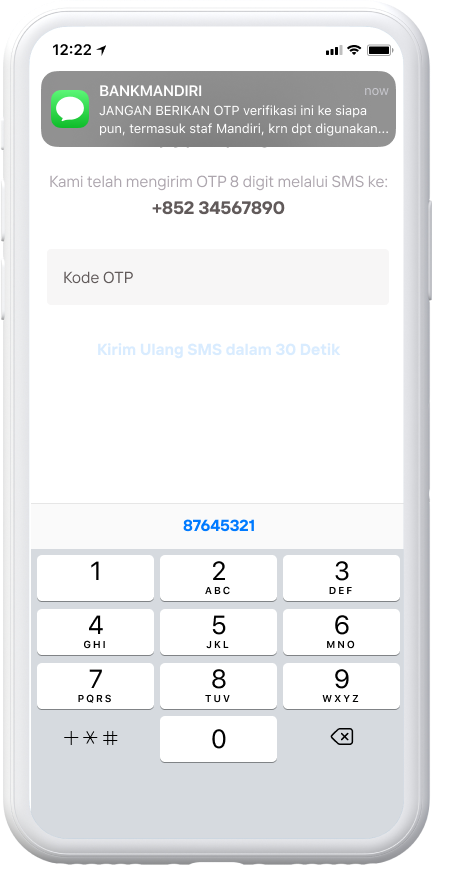
Check OTP SMS from Bank Mandiri
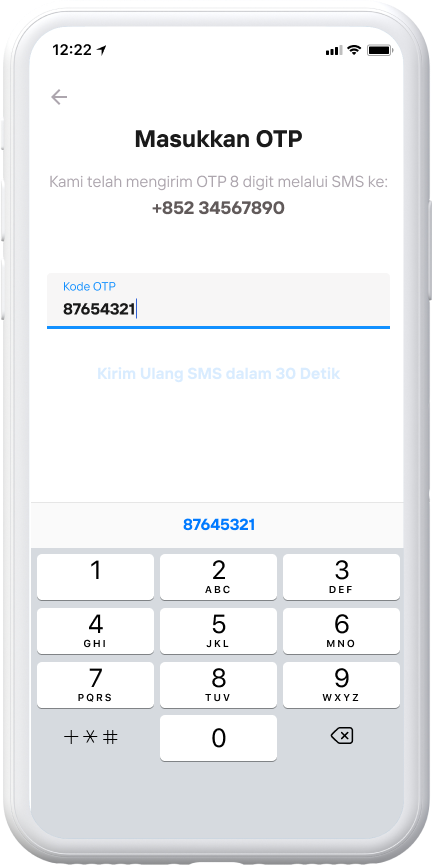
Enter the OTP code obtained from the SMS.
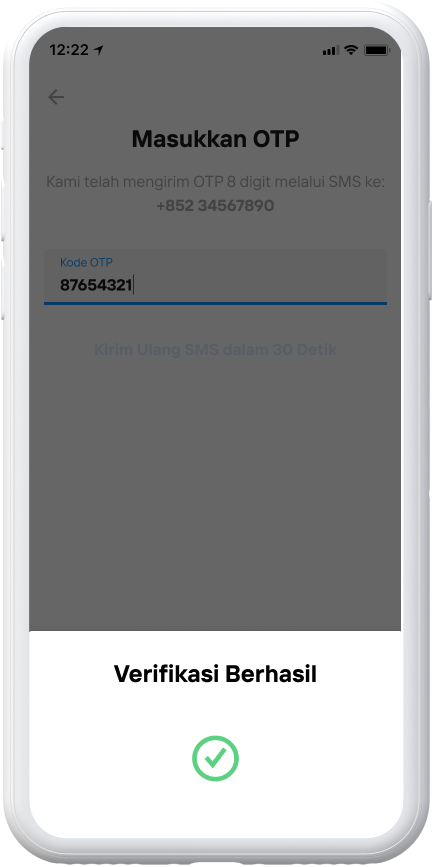
Verification Successful
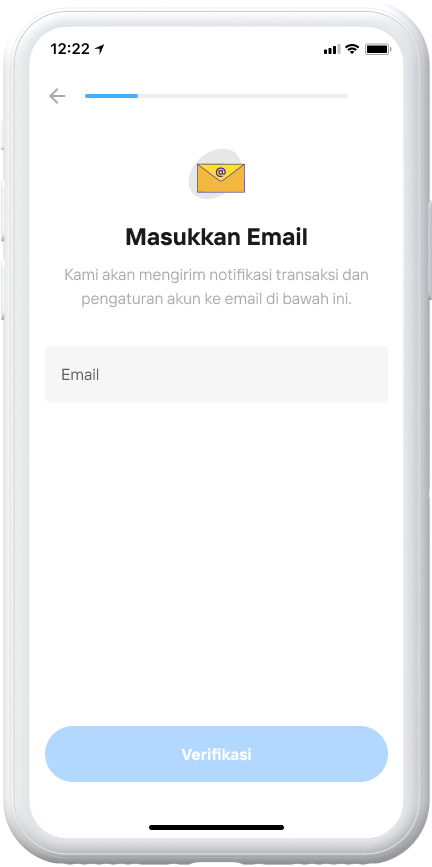
Enter Email
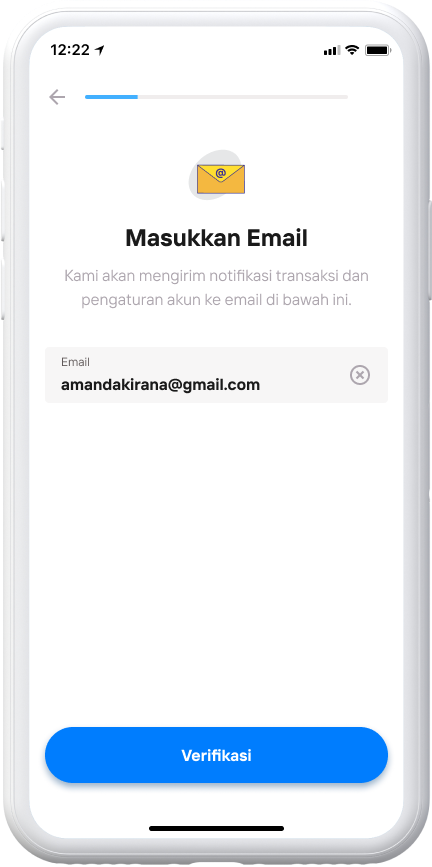
Then select Verify
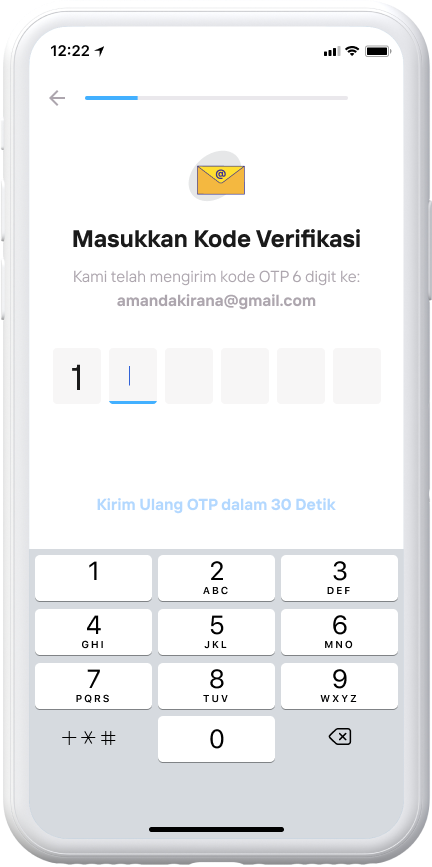
Enter the verification code you got from the email
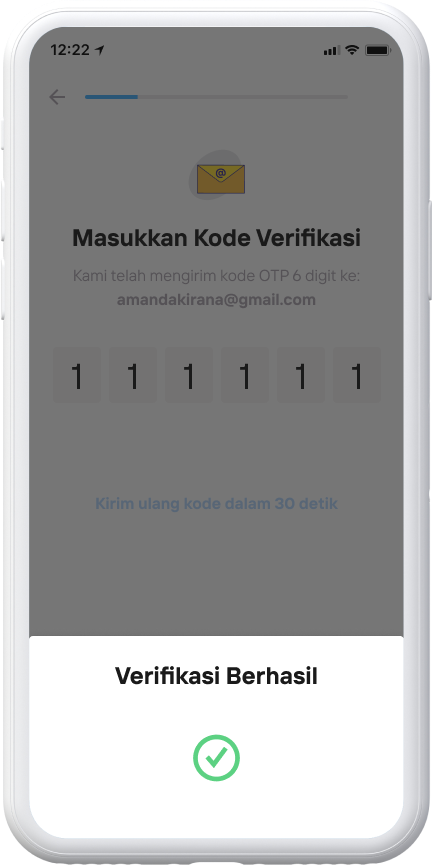
Verification Successful
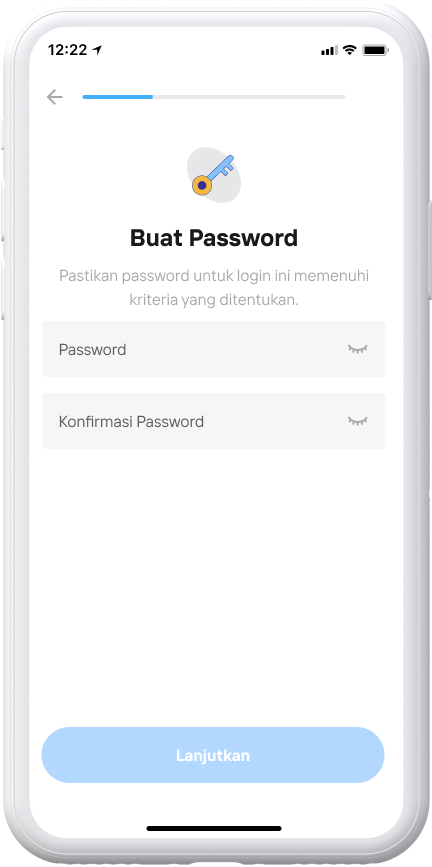
Create Password
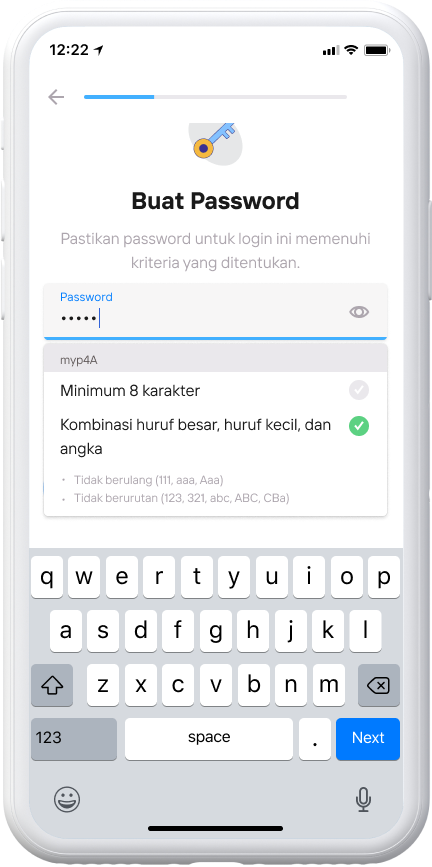
Ensure that the password meets the specified criteria
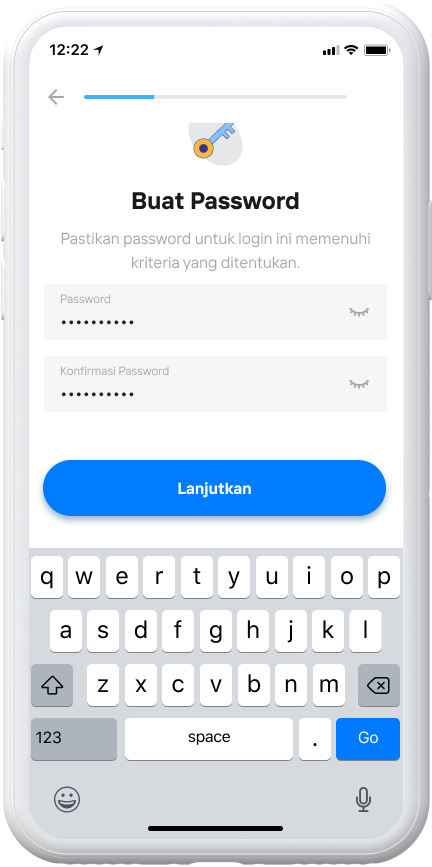
Confirm the password and select Continue.
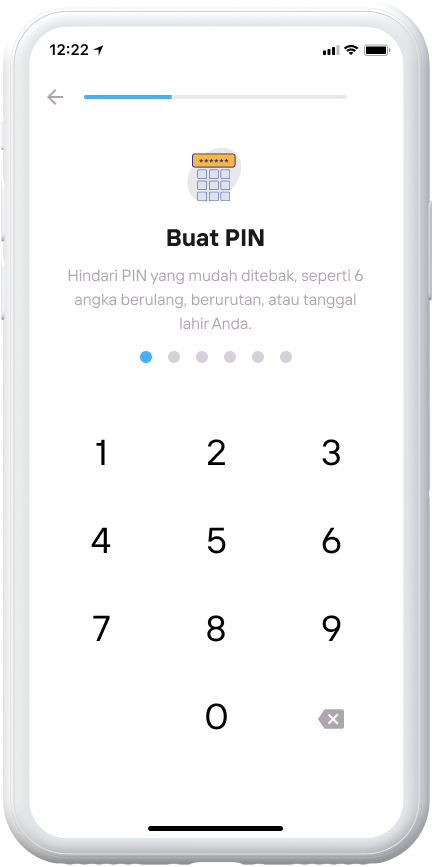
Create PIN
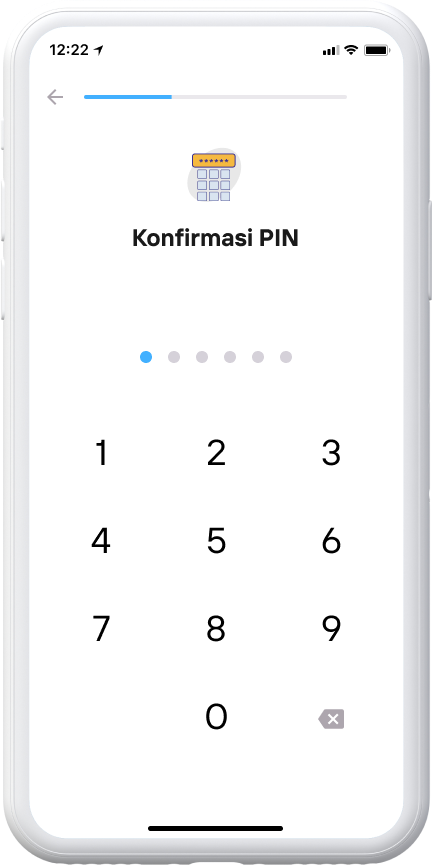
Confirm PIN
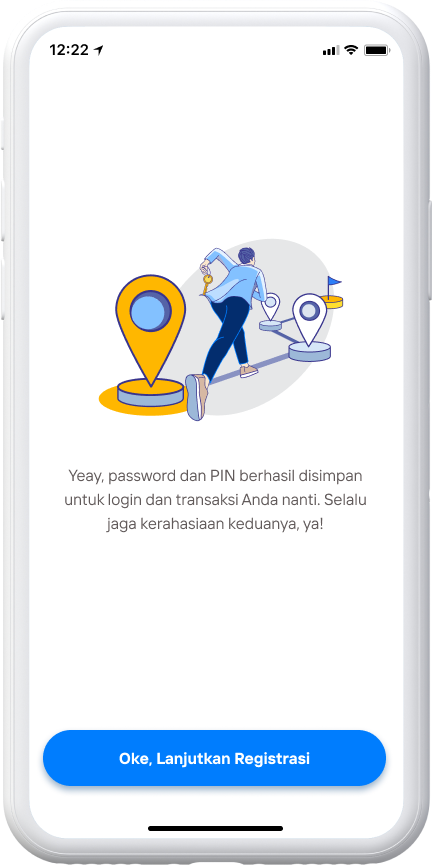
Password and PIN are successfully saved then select Continue.
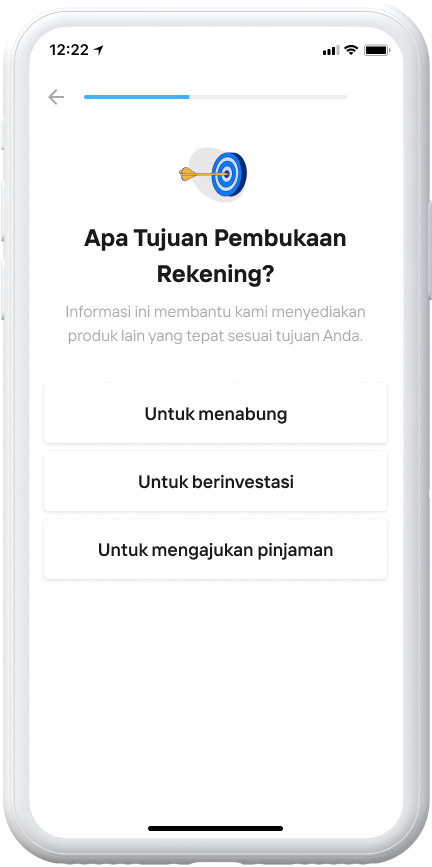
Choose according to your purpose
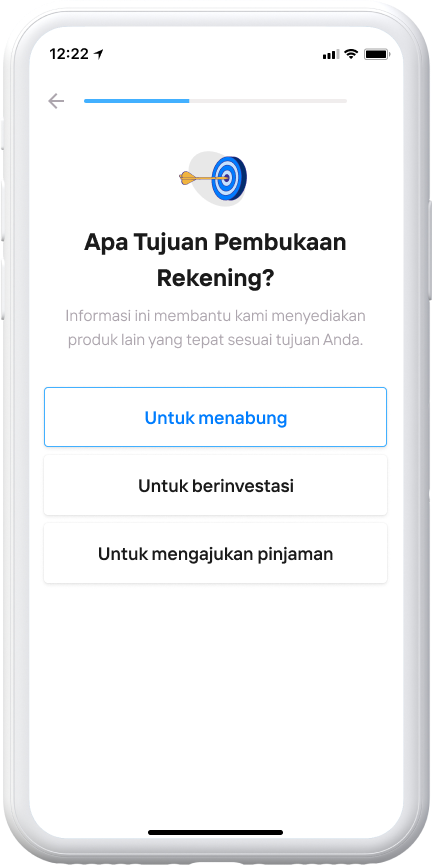
For example, choose To save
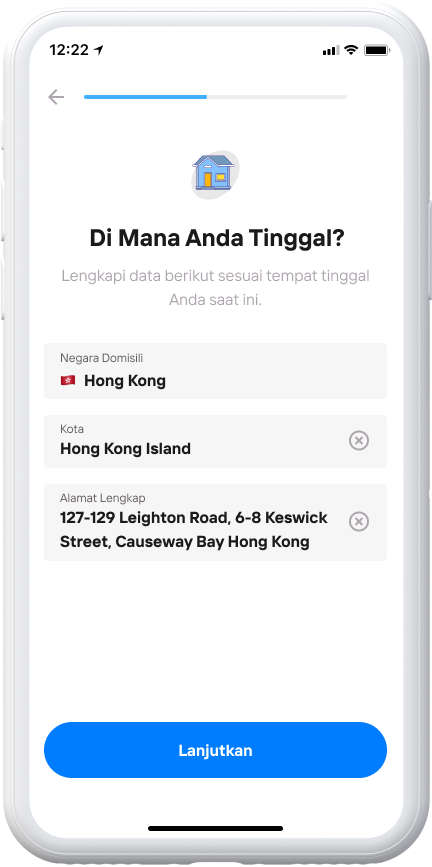
Complete the following data according to your current place of residence then Continue
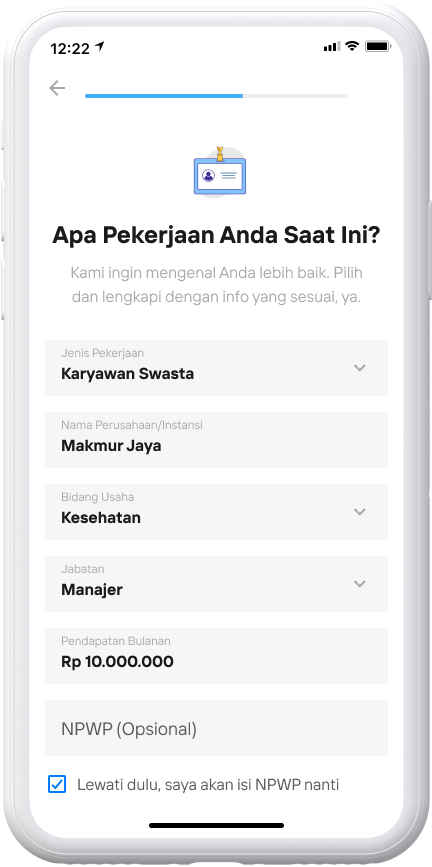
Enter your employment data and upload your NPWP by tapping the column or Upload Later by tapping the check box.
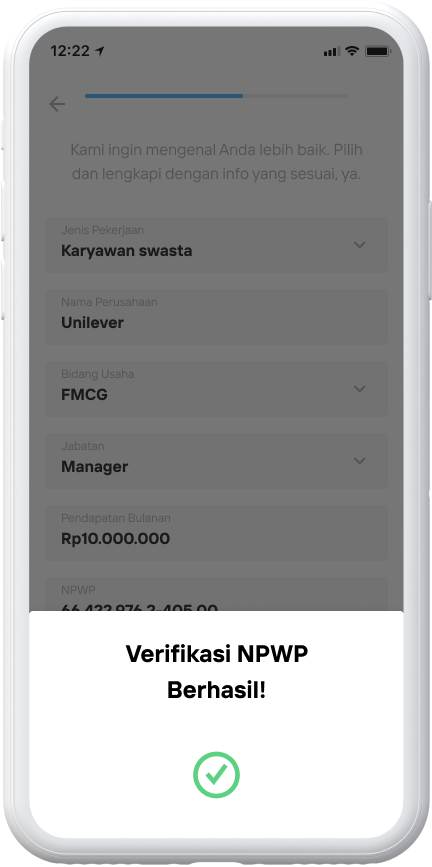
NPWP Verification Successful
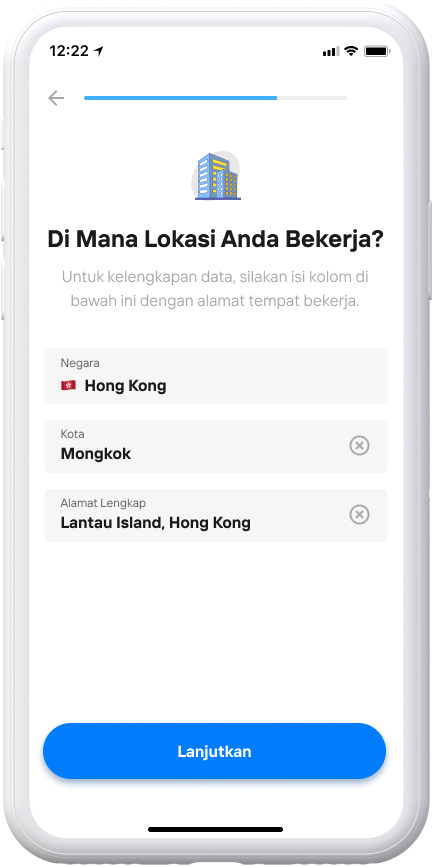
Enter where you work
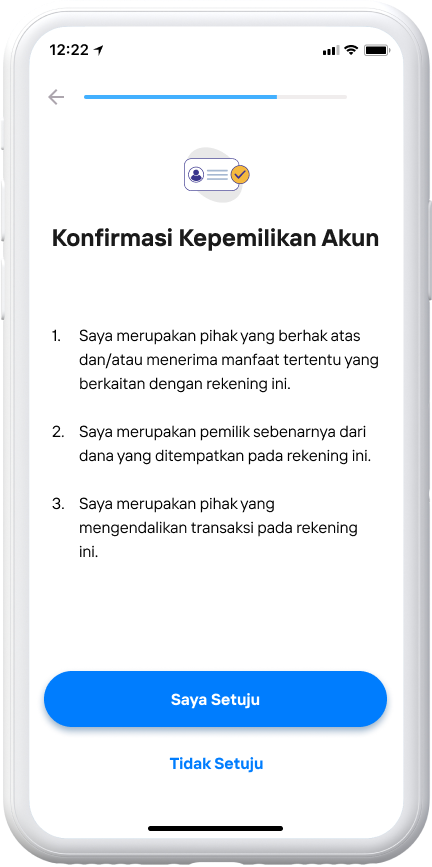
Confirm account ownership, then select I Agree.
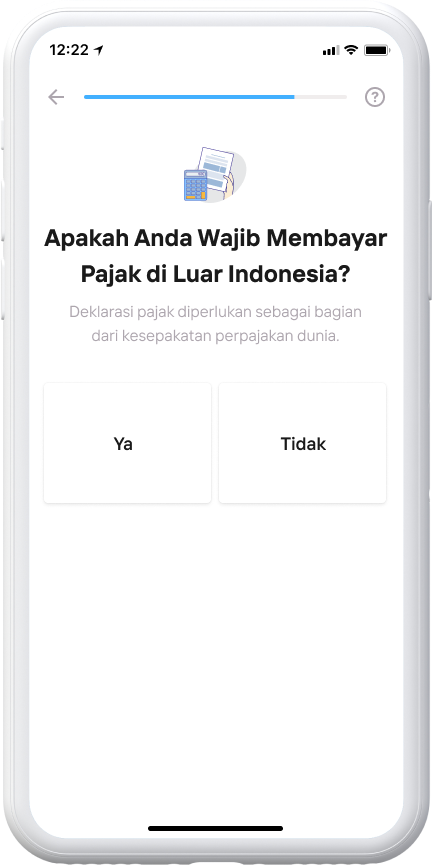
Choose according to your obligations
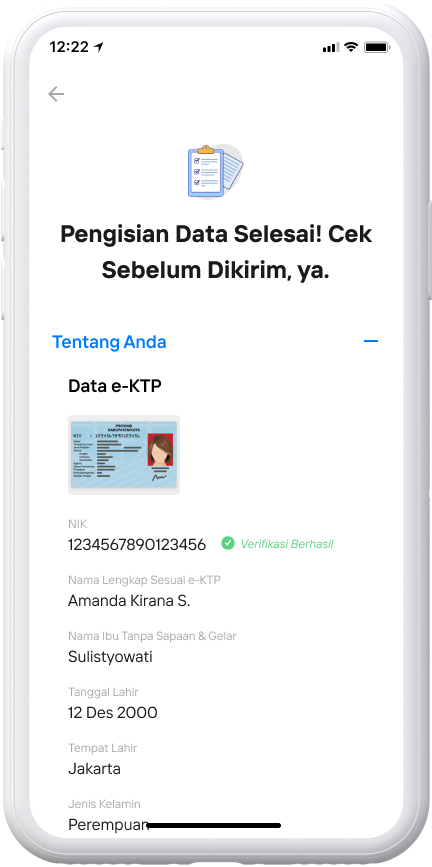
Data entry complete
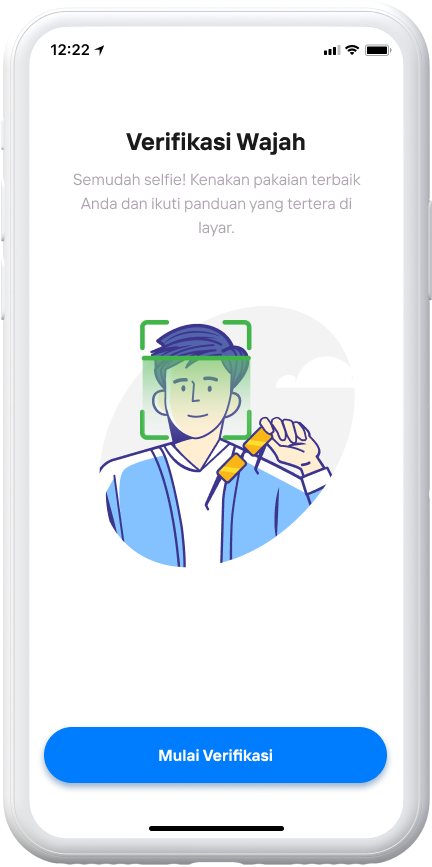
Select Start Verification for Face verification
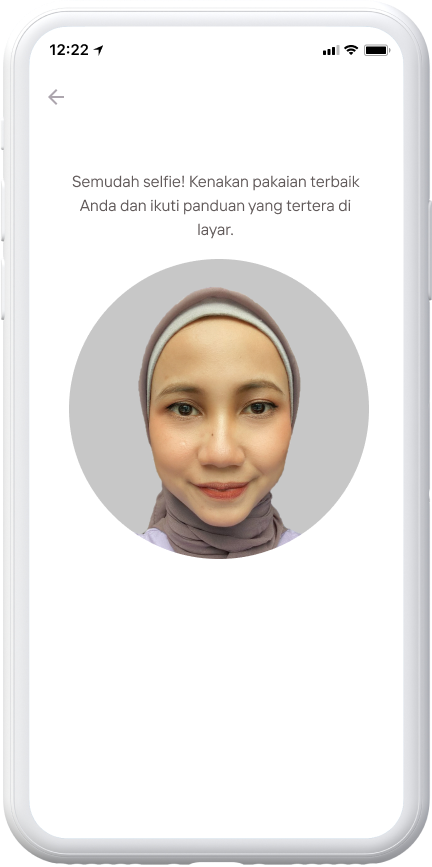
Make sure you are in a bright place with your face clearly visible.
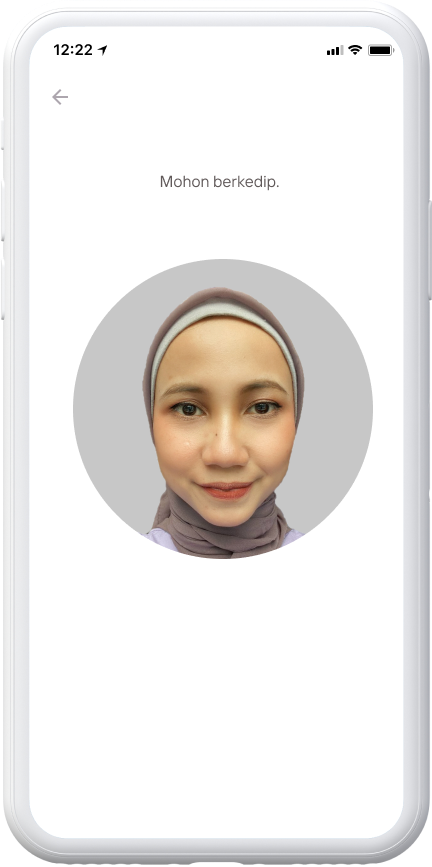
follow the guidelines shown on the screen Please blink
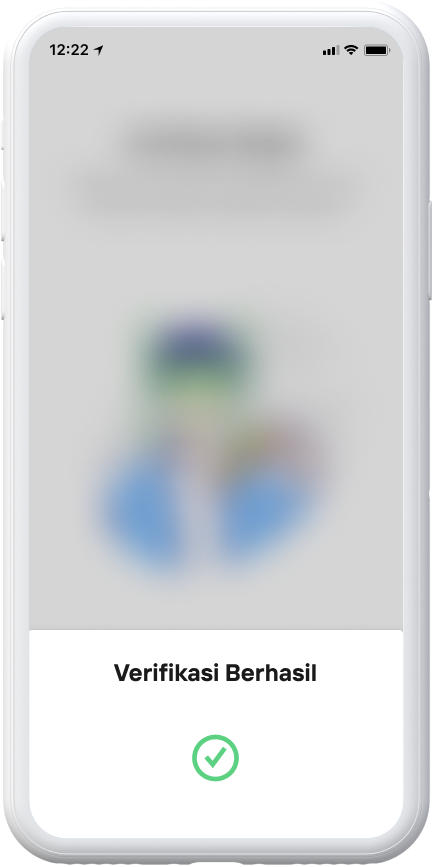
Verification successful
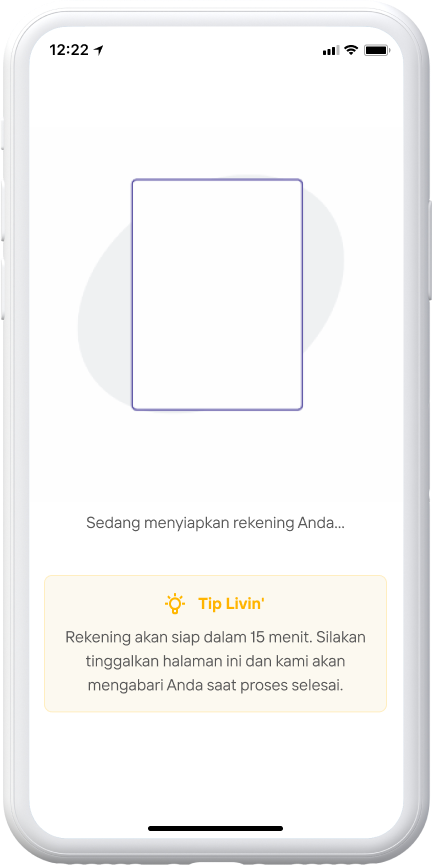
Setting up your account
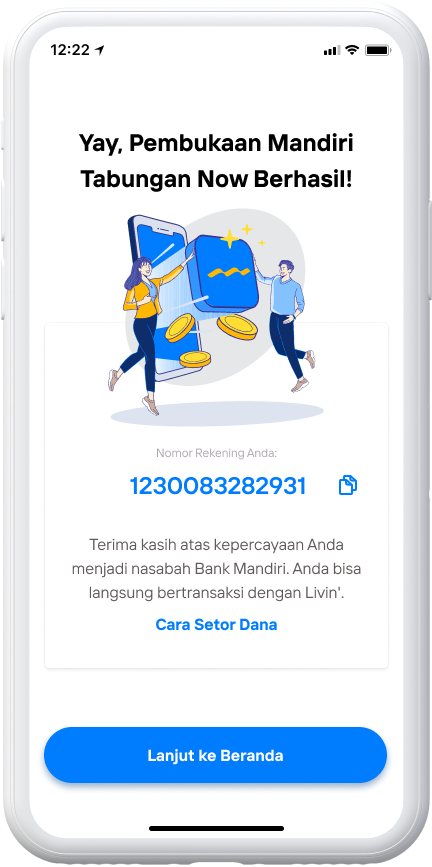
Opening Mandiri Tabungan Now Successfully
Risks and Fee
- Before opening an account through Livin' by Mandiri, make sure:
-
You do not have a product with Bank Mandiri before
-
The data inputted is in accordance with the data source
-
Photos of documents are appropriate (not blurry / not cut / not damaged)
-
Face photo matches the one on your ID card
-
Stable internet connection
-
Email and cellphone number have not been registered with Bank Mandiri
-
-
You must use a mobile phone number other than an Indonesian mobile phone number to be considered a customer domiciled abroad.
-
When opening an account through Livin' by Mandiri, you may be charged the following fees:
-
Initial deposit and physical debit card creation fee of IDR100,000.00
-
Settlement fee of IDR25,000.00
-
Savings admin fee of IDR5,000.00 per month
-
Card admin fee varies depending on the debit card you choose, starting from IDR1,000.00 - IDR8,500.00
-
For details of your Tabungan Now savings account, click here.
-
DOWNLOAD FOOTER
Di mana pun, kapan pun, apa pun device kamu,
Download Aplikasi Livin’ by Mandiri
Dan dapatkan kemudahan dalam segala urusan finansial sekarang