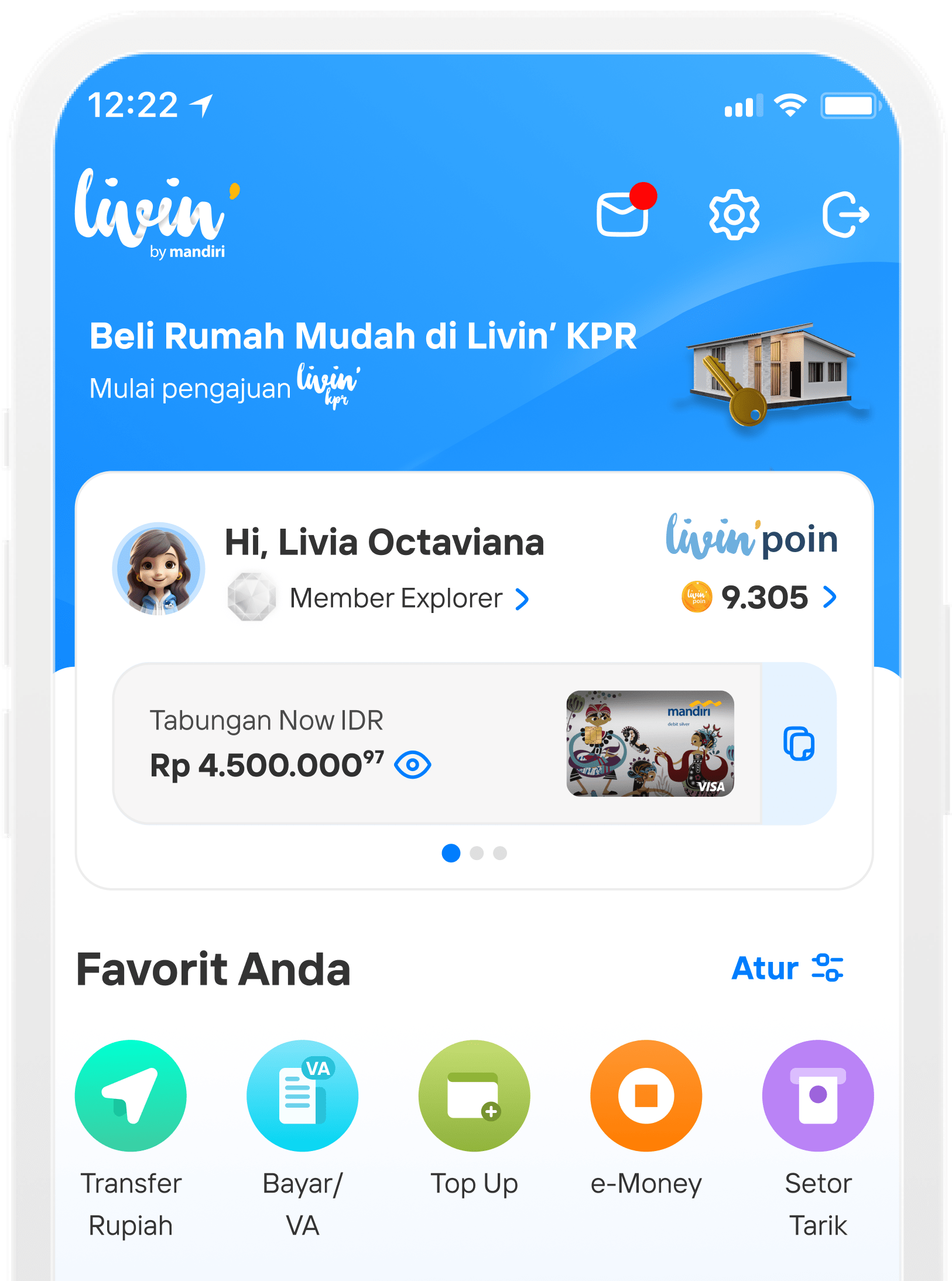Cara Bayar Pakai QRIS Mandiri di Livin' by Mandiri
QR BAYAR Content EN
How to Transaction Using QR Payment
Discover all the ease of financial transactions on Livin'. And learn how to use it here.
How to Transaction Using QR & Pay
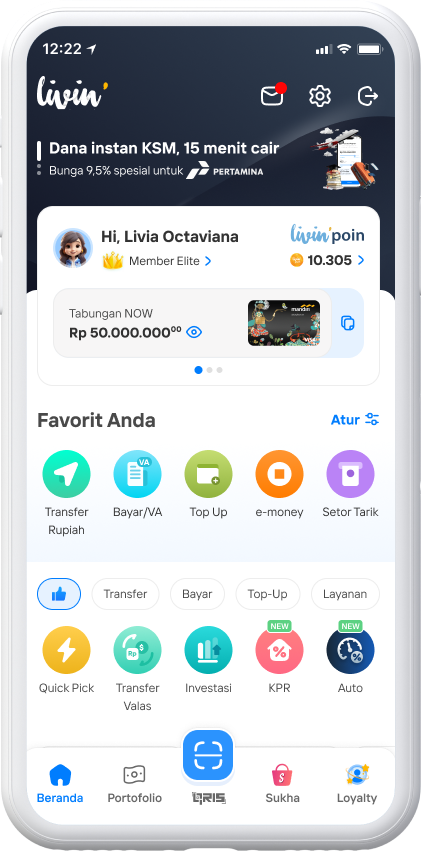
On the Home Page, Select QRIS
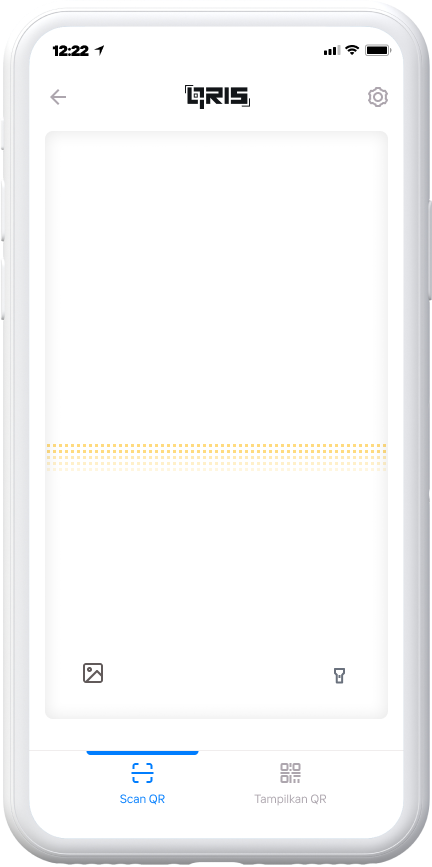
Scan or select the QR image in your smartphone gallery for the QR you want to pay for.
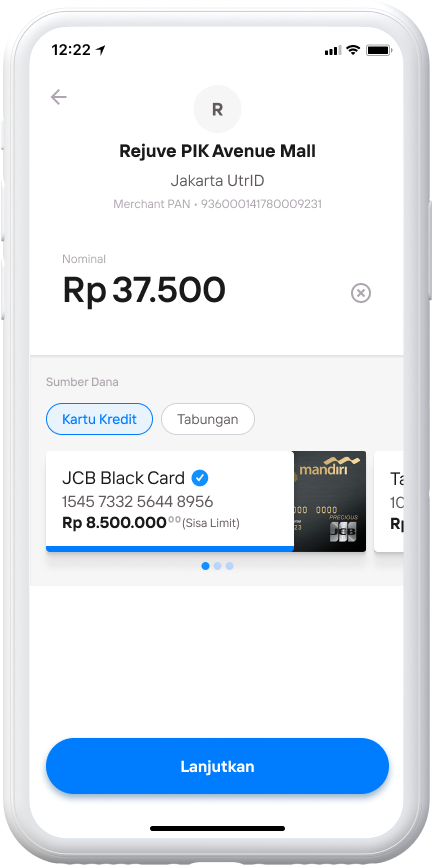
Enter the Amount and select the desired source of funds, then select Continue.
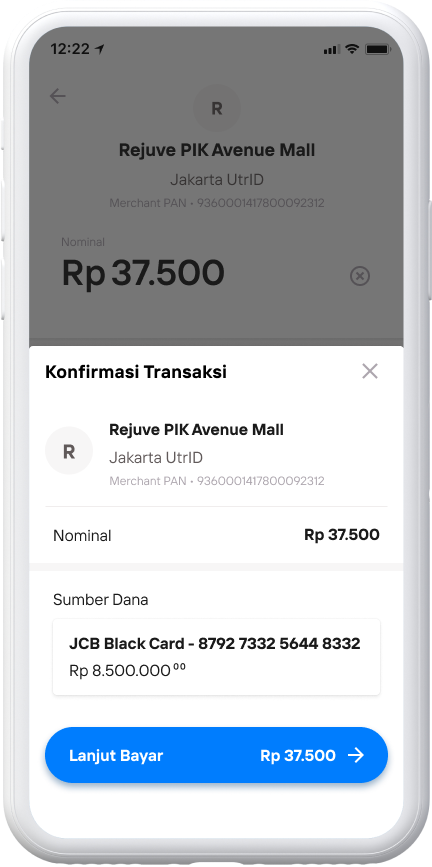
Confirm the Transaction, then select Continue Payment
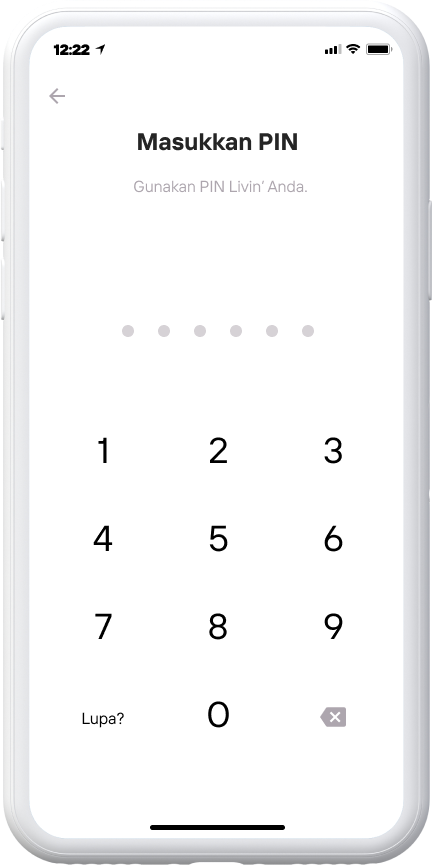
Enter Livin' PIN
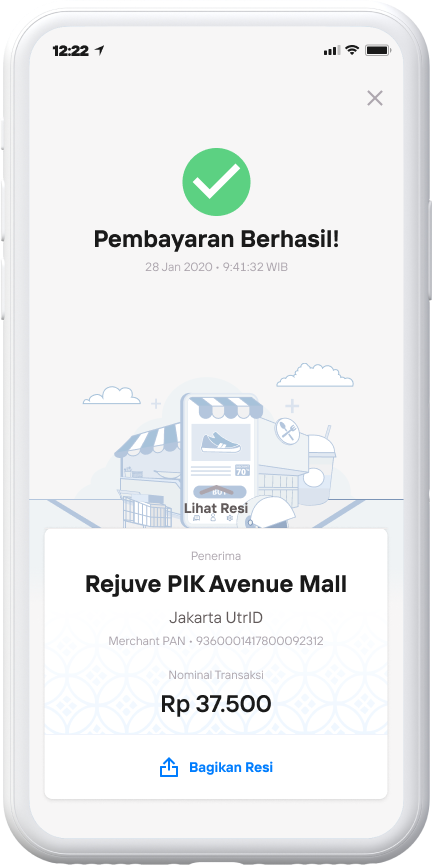
Proof of Successful Payment
How to Transact Using Livin' QR Code
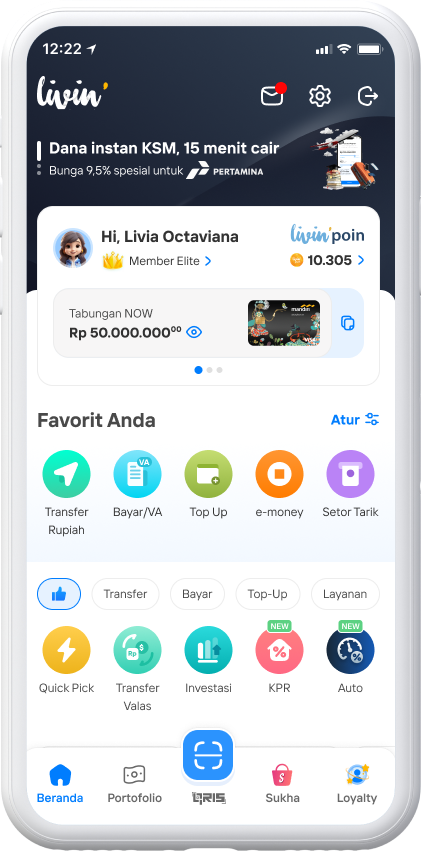
On the Home Page, Select QRIS
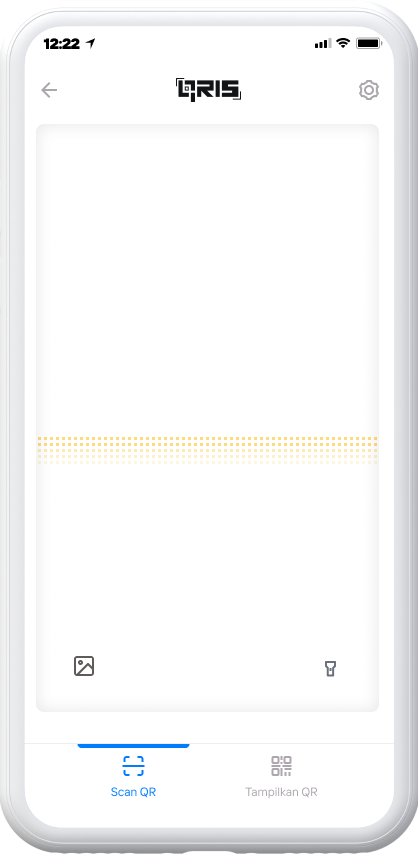
On the Scanner Page, Select Show QR
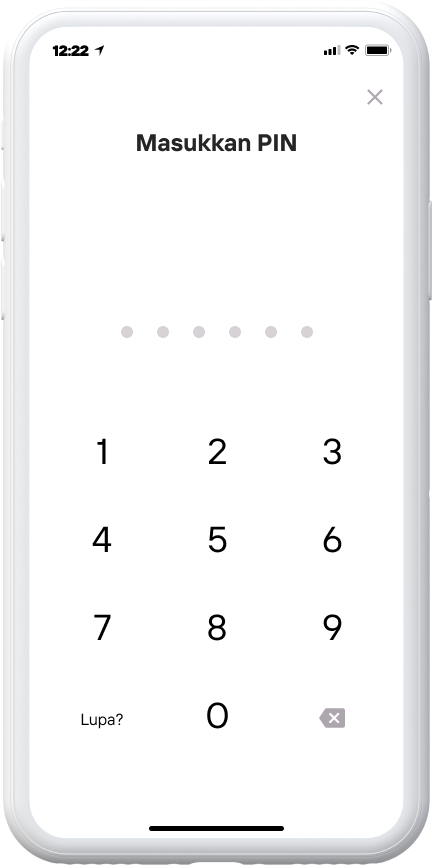
Enter Livin’ PIN
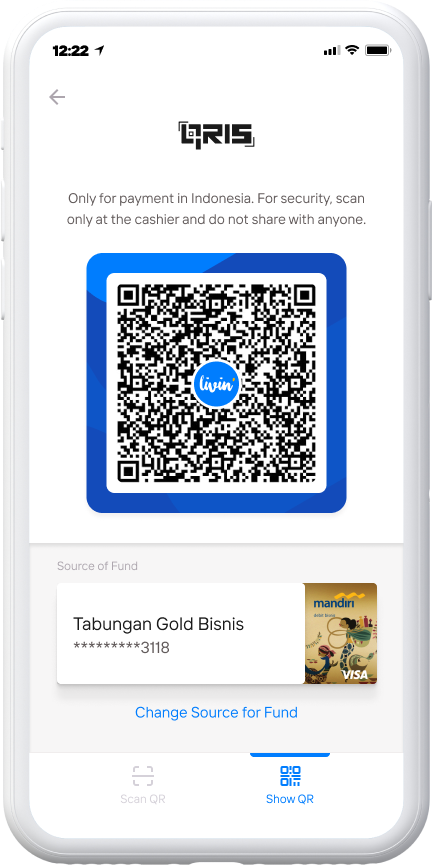
Point QR to cashier scanner for payment
FAQ QR Bayar EN
Frequently Asked Questions (FAQs)
QR Payment is a feature in the Livin’ by Mandiri application that allows customers to make payments using QR codes through several methods, namely:
- Merchant Presented Mode (MPM), The customer scans the payment QR code provided by the merchant.
- Customer Presented Mode (CPM), Customer Presented Mode (CPM): The customer displays the QR code generated in the Livin’ by Mandiri application, and the merchant scans this payment QR code.
Payments using QR Payment can be made at all merchants that provide QRIS payment methods.
- QR Payment using the MPM method are carried out through the QR Pay menu located on the page before login and the QRIS menu on the Livin' by Mandiri app home page. After selecting the menu, customers can immediately scan the merchant's QR payment code.
- QR Payment using the CPM method are conducted through the QRIS menu on the Livin’ by Mandiri app homepage, then selecting the Show QR Payment sub-menu. After entering the EPIN, the payment QR code will be displayed and the customer shows the payment QR code to be scanned by the merchant.
Customers can make QR Payment transactions using the MPM method on the page before logging in via the QR Payment menu by first activating the feature in the Instant Access menu on the Settings page of the Livin' by Mandiri app.
Customers can use funds from savings accounts, checking accounts, credit cards, and other sources of funds developed and determined by Bank Mandiri in the future to make QR Payment transactions on the Livin' by Mandiri app.
There are no additional fees for customers who make transactions using the QR Payment menu in the Livin' by Mandiri app, but customers can give tips on top of the transaction amount.
The transaction limit for QR Payment using the MPM method is IDR 10,000,000 (ten million rupiah) per transaction and IDR 30,000,000 (thirty million rupiah) per day. Meanwhile, the transaction limit for QR Payment using the CPM method is IDR 5,000,000 (five million rupiah) per day and per transaction. The maximum cumulative transaction limit for all features on the page before login is Rp2,000,000.00 (two million rupiah) per day, including the QR Payment feature.
Customers can call 14000, email mandiricare@bankmandiri.co.id, or visit the nearest branch to apply for a refund.
Di mana pun, kapan pun, apa pun device kamu,
Download Aplikasi Livin’ by Mandiri
Dan dapatkan kemudahan dalam segala urusan finansial sekarang